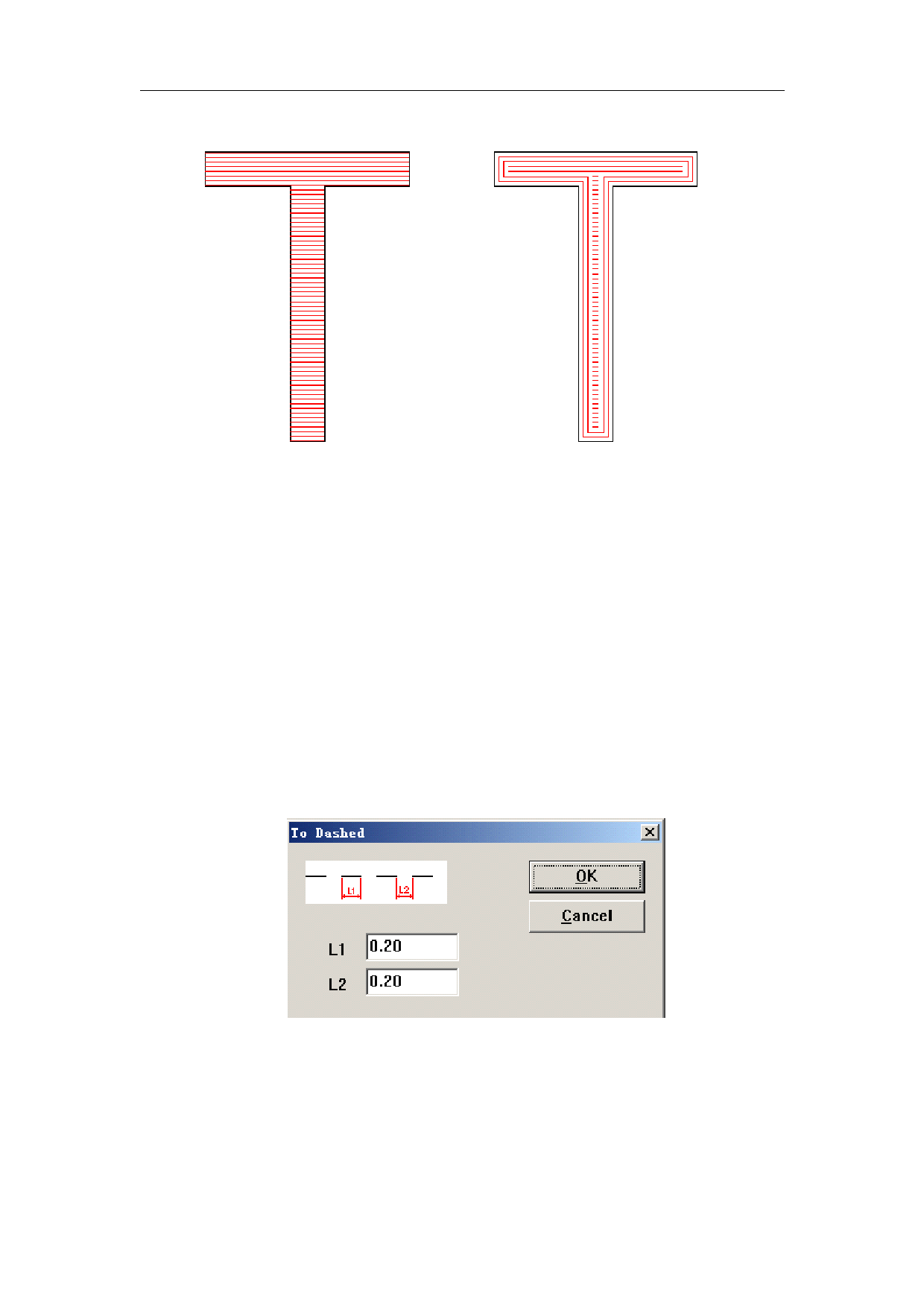
EzCad2UNI User’s Manual
Figure 3-11 NumLoops
( The left figure is the object when the NumLoops is 0,and the right figure is the object when the NumLoops is 2)
Auto rorate hatch: Refers to after every marking, the hatch line will fill the revolving angle
which we setted automatically to marking again. For example, angle is 0, aoto rotate angle is 30,
the first mark angle is 0, the second is 30, the third is 60, and so on.
3.6 To Curve
“To Curve” turns the current selected vector graphics object into curve object
3.7 To Dashed
‘To Dashed’ turns the current selected vector graphics object into dashed object, as fig 3-12
Fig 3-12 turn vector graphics into dashed object
Use could set the length of the line and the distance between two lines
22
All rights reserved









